I can’t believe we’re already into week 4 of the 2013 31 Days of Crochet Business Blogging Challenge. I’m behind again in posting, but this time it’s on purpose. I’m slowly moving into my one-post-a-week schedule, so I’ve decided to finish out this blog challenge by posting once (maybe twice) this week and once for the three days that make up the last week of the challenge.
I’m also getting serious about my blog’s redesign, looking at WordPress templates and figuring out how I’m going to organize it. Finally, I want a new logo and need to come up with some ideas for it, so posting every day hasn’t been feasible, not to mention the Google Analytics issue (i.e., no data) I’m still wrestling with.
Week 4’s Theme: SEO
Image via Flickr by SEOPlanter
This week’s blog challenge theme is all about SEO or search engine optimization. And these are the writing prompts for each day of the week:
- Day 22 – Write a post using a keyword you want to target.
- Day 23 – Implement some tips from Renae Christine today. Share what you did to improve the SEO of your blog.
- Day 24 – Write a post asking your readers how easy it is to share your blog posts.
- Day 25 – Write a post inviting your readers to connect with you online or contact you via email.
- Day 26 – Invite your readers to comment. Reward one of your readers by sending a thank you email or writing a post just for them.
- Day 27 – Write a post about the importance of backups for blogs or business inventory records.
- Day 28 – Write a post today about why you love your crochet business. Set up analytics for your post and track it for 7 days. Return to the post and share your results.
I’ve decided to use these prompts as a jumping off point to discuss what I’m doing (and not doing) in the SEO department. I’m going to do my best address the topics that each prompt focuses on.
My SEO Philosophy Has Changed
I used to be extremely “gung ho” about SEO, especially when I was writing on a regular basis for the revenue sharing sites, HubPages and Seekyt. It took me a good year to understand what SEO was all about, but I had to be dragged kicking and screaming into it because, initially, I was completely overwhelmed and didn’t want to take the time to learn it. But once I got a handle on it, I discovered SEO wasn’t as difficult a concept to implement as I had originally thought.
Now that I’ve slacked off writing for the revenue sharing sites to focus on my blog, I’m not as vigilant about doing keyword research and backlinking as I had been in the past. I still do it, but it’s typically AFTER I’ve written the content. Gone are the days that I searched for keywords to build content around. That’s just not the way I prefer to write.
And while keyword research is important, there are other factors that affect Google’s ability to find, crawl, and rank a website. These include (but aren’t limited to):
- A clear site hierarchy and text links so that every page can be reached from one static text link
- A “reasonable” number of links on each page
- Useful, clear, information-rich content
- Pages designed primarily for users and not search engines
- Websites that are unique, valuable, and stand out from the crowd.
- No “black hat” SEO techniques like automatically generated content, link schemes, and hidden text or links.
These factors are especially important as I focus on redesigning my blog. I’m no website designer or SEO expert, but thankfully I have a good sense of how to organize content and help from a web designer friend who will look over the new design before I publish it.
SEO and Social Media
Image via Flickr by IvanWalsh.com
Social media sites like Facebook, Twitter, Google+ and Pinterest are beginning to play a huge role in how well your site ranks in the search engines now that Google is using social media ratings in its updated search algorithms. It’s become the third leg of SEO which consists of on-page SEO (e.g., keyword research), off-page SEO (e.g. backlinking) and what Maximize Social Media calls social signals optimization.
To this end, I have links on my blog’s home page that connect to my Pinterest and Google+ accounts. I’ll probably be adding Twitter as soon as I’ve come up with a new logo for my blog that incorporates my name. I noted in an earlier blog challenge post that all of my social media accounts are personal ones. The idea came to me to add my name to my blog logo, so that it’s something like “Patrice Walker’s Yarn Over, Pull Through” or something similar. And I want the logo finalized before I start a Facebook Fan Page for the blog.
I also use the Sociable plugin which makes it easier for readers to share individual posts on the various social media sites. One thing I noticed about this plugin, however, is that it doesn’t include a Pinterest button, so I may be looking for a new one, given the importance of Pinterest to my goal of increasing traffic to my blog. On the other hand, the plugin may be unnecessary if I choose a template that incorporates social media buttons.
Finally,the Subscribe plugin on my blog allows readers to subscribe to it in a number of ways, and appears at the top in the right sidebar so it’s immediately visible.
If there’s something more I can do to make my blog and posts more “share-able,” please let me know in the comment section.
And Speaking of Comments …
Image via Flickr by ganderssen1
One of the great things about this blog challenge is that I’ve received more comments in three weeks than I’ve gotten in almost a year. I love getting comments from my readers, and I want you all to know how much I appreciate you. I always respond to comments; in fact, I think it’s a simple matter of common courtesy to acknowledge someone who has taken the time to read your post and write a comment.
I received a wonderful comment on the post about getting more traffic to your crochet blog with Pinterest from Mandy in the UK, telling me how she had found my blog via Pinterest. She was kind enough to not only tweet an article I wrote on HubPages about publishing crochet patterns for the Kindle, but also included a link to my blog. It’s these kinds of comments that make my day and let me know I’m doing something right. I haven’t written a post about her, but I did take the time to acknowledge her comment and thank her for her kind actions.
Blog and Business Records Backup
I spent 21 of the 33 years of my career in human resource training and development as an independent contractor, so I know the importance of maintaining up-to-date business records, especially when tax time roles around. Most of my business records are paper-based, but I do keep some files my computer. I’m happy to say that all of my computer files and documents are backed up in Google Drive.
On the last day of week 4 of the blog challenge, I published a post on why I love my crochet business. Check it out.






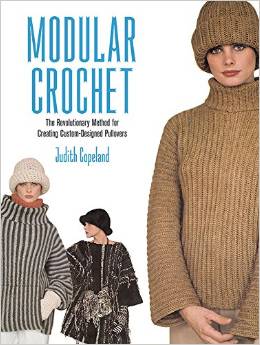

6 comments On Week 4 – 2013 31 Days of Crochet Business Blogging Challenge
Hey Patrice,
As always I love your article.
I have to keep in mind to limit the number of links on a page.
And a clear site hierarchy…. ( gotta figure out how to do both of these..LOL)
I always learn something new from you!!
Have a great week-end!
Hey ZaMarah, glad you found this useful. Now if we could only find out what Google considers “reasonable” # of links to be. Take care and have a great weekend, too.
Limiting links on a page is key – I think that might have had something to do with my blog being flagged but not sure. I’ll never know. I’ll have to read more on what that means – thanks for the link.
I like your blog, looking forward to the new look but I like that it is a blog with content. I, like ZaMarah, love your posts because I always learn something.
Google Analytics, they have video tutorials and SeoMoz has an introduction to it. Also, Handmadeology has lots on how to get it set up and how to interpret results.
Sara, when you get your response back from Google, you could always ask why the bots flagged your blog. A lot of the information in that Google article was above my head, so I focused on what I could understand. Yes, there’s lots of free info out there about GA. I just have to get it working on my blog. Don’t know why it stopped transmitting data. Last time it happened, it had to do with a widget I had in my sidebar that my web designer friend discovered. I’ve been turning them off one by one and leaving them off for 24 hours to see if data comes through, but no luck yet.
And yes, I like the tone of ZaMarah’s blog posts. So friendly and personable.
I have to reorganize my content in a way that makes sense and that will fit in with the template I eventually choose. Not as easy as I first thought, but that’s life :-). Thanks again for your support, Sara.
I found your blog via a google search of the term contract crochet. I’m very happy to have found it! This 31 day challenge sounds awesome. I’ll need to poke around more to get more info on how it works.
Glad you found me! You can actually do the challenge any time, not just at the beginning of the year. Just set aside a month and go for it. Let me know if you have any questions.
Sliding Sidebar
Categories
Privacy Overview